Shopify

06.09.24
/
5 min.
by
Laynie Pritchard
Share Article
Here are some vital strategies and techniques to supercharge your store’s performance, enhance user experience, and give your conversions a major boost. Whether you’re a seasoned Shopify merchant or just starting your journey, these valuable tips will equip you with the knowledge you need to optimize your store’s speed and leave your competitors in the dust. So get ready to take your store to new heights of success as we dive into these game-changing insights!
1. Optimize Image Files 📐
Large image files can significantly slow down your Shopify store’s loading speed. To combat this, optimize your images for web usage before uploading to Shopify. Start by resizing your images to the appropriate dimensions before uploading them to your store. Additionally, compress your images using tools like iloveimg, TinyPNG or ImageOptim to reduce file sizes without sacrificing quality. By optimizing your image files, you’ll enhance page load times and create a seamless browsing experience for your customers.
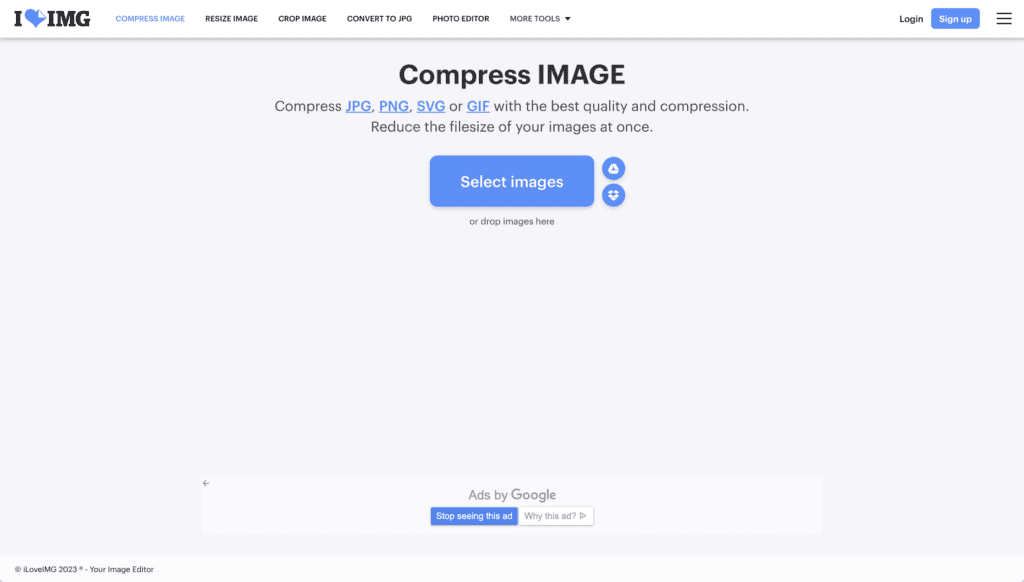
2. Evaluate and Optimize Apps 👩🏼💻
When it comes to Shopify apps, you’ve got quite the variety to choose from to enhance your store’s functionality. But here’s something to keep in mind: their impact on your store’s speed matters. Every app you install could potentially bring along extra stuff like scripts, stylesheets, or external requests that can slow down your loading times. That’s why it’s important to regularly review your installed apps and disable or replace any that have a significant impact on performance. Look for lightweight alternatives or find ways to consolidate functionality to keep the number of apps in check. It’s all about finding that sweet spot between functionality and speed for your store.
3. Hire a Developer to Streamline Your Code ⌨️
Clean and efficient code is crucial for optimizing your Shopify store’s speed. Eliminate any unnecessary code, plugins, or apps that may be adding bloat to your store. Minify and combine your CSS and JavaScript files to reduce file sizes and the number of HTTP requests required to load your pages. Regularly review your codebase and ensure that it’s optimized for performance, enabling your store to operate at its maximum potential.
4. Upgrade to Shopify 2.0 2️⃣
A ton of merchants out there end up installing a boatload of apps just to get basic features like cross-sales, smart carts, and cool design stuff on their Shopify stores. It can get messy real quick. But guess what? With the new Shopify 2.0 Themes, you don’t have to deal with all that extra hassle. These themes come packed with all the goodies you need for a top-notch shopping experience, without any of that bloated code weighing you down. It’s like having everything you want right out of the box.
5. Monitor and Test Performance 💻
Regularly monitoring and testing your store’s performance is vital for identifying bottlenecks and optimizing speed. Utilize tools like Google PageSpeed Insights to analyze your site’s performance and receive actionable recommendations. Conduct regular tests to measure page load times, server response times, and overall performance metrics. Use this data to make informed optimizations and continually refine your store’s speed to deliver the best possible user experience.
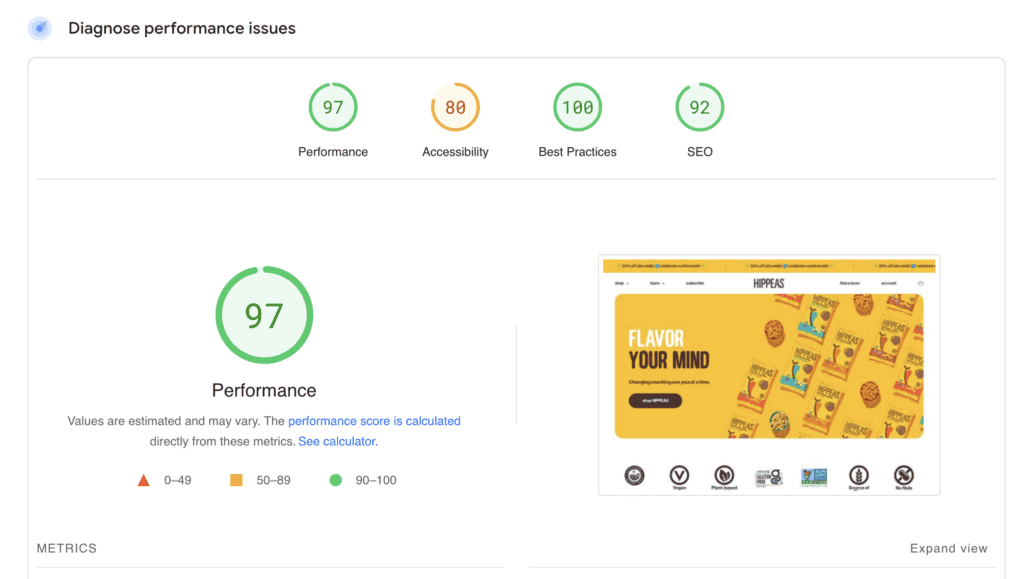
Still Stuck?
Consider Professional Help from Mint Lane Studio
If you’re facing challenges in improving the performance of your Shopify store, it’s worth considering professional help. At Mint Lane Studio, we specialize in providing expert consultancy services to analyze your shop and offer recommendations for enhancing its performance. Leveraging top industry tools and insights, we have a deep understanding of the factors that truly make a difference for your Shopify store.
Our approach involves comprehensive analysis of various aspects, including traffic sources, customer demographics, shop design and layout, search engine optimization (SEO), and social media utilization to drive traffic. By thoroughly assessing these elements, we can provide you with tailored recommendations for improvement. Often, implementing even small changes can have a significant impact on your sales and profitability.
If you’re committed to taking your shop to the next level, hiring a professional consultant like Mint Lane Studio can be a game-changer. We’ll help you identify the areas that require enhancement and work collaboratively with you to make the necessary changes, enabling you to achieve the success you desire.
If you’re looking to boost the speed of your Shopify store, we recommend implementing the tips discussed in this article. Even small tweaks can lead to significant improvements in conversion rates and customer satisfaction. If you require assistance with any of these steps or desire a comprehensive evaluation of your store’s performance, our team at Mint Lane Studio is ready to lend a helping hand. Our developers possess extensive experience in building high-performing Shopify stores and will work closely with you to create a customized plan that aligns with your unique business needs. Reach out to us today – we’re excited to start a conversation!
Other Articles